N9 QuickTweak, Hacking for the Non Hacker.
Hi, I recently installed the application N9 QuickTweak on my MeeGo Harmatten phone after reading quite a bit about it from various places. One thing which originally tweaked my interest was that it allowed you to changed the N9 stock browser user agent (basically meaning websites would think you are using a different device, and possibly behave differently). I had heard about QuickTweak (from now on referred to as N9QT) some time back, mostly through Michael Faro-Tusino of MyNokiaBlog but had been a little put of by his suggestion of first installing Inception. This was a totally unfounded reason for avoiding it, as after reading the simple installation instructions for both N9QT and Inception I had no problems putting both very useful apps on my N9.
Before I go on, I must say this is not a typical app as available from the Nokia store. In order to install this you need to have gone on your phone to Setting > Applications > Installations then switching to “Allow installations from Non-Store sources”.
So, the best place to find out about N9QT and get links for installing the most recent .deb files as well as finding out about bugs or things to avoid is the Talk.Maemo.org website, click here to go to that page. That is by far the best place I have found for info, unlike this write up, which is just my experience of using the app.
As you are most likely aware, the N9 is a device favoured by hackers due to the Terminal Mode, now personally, I am not that knowledgeable when it comes to commands and stuff, and this is where N9QT is excellent. It does all the hard work for you. As I said earlier, I was able to change the web browsers User Agent to thinking I was on an iOS device.
As it turned out, I was unable to get BBC iPlayer to stream videos, nor for that matter would Google Maps or StreetView work the way they do on an iPhone or iPad. It is also possible to change it to Android, but I’m yet to try this. In the end I changed back to default settings, something N9QT makes very easy to do (provided you make a back up the first time you use it.)
Other things I had fun doing withN9QT was changing the size of icons on the app launcher screen. From Extra Small To Extra large, infact, using the bigger icons was like going back to using a Symbian device again. As with the browser UA, while it is interesting to try, I ended up going back to default.
There has been one thing I made a change to and so far kept for the last couple of days, and that is the messaging theme. I have heard it said that if your phone has an AMOLED screen, then a black theme is good for preserving the battery. As you can (hopefully) see from the picture I changed my messages from the normal colours to black bubbles with a black background.
 Personally I don’t think it looks quite as nice as the original, but it is definitely usable, and I do spend a fair bit of time messaging so if it saves a few minutes of battery then I’m happy.
Personally I don’t think it looks quite as nice as the original, but it is definitely usable, and I do spend a fair bit of time messaging so if it saves a few minutes of battery then I’m happy.
I am only a beginner myself at using N9QT, and know that there is a lot more to try. I was a little frightened by one of the warnings in the talk.maemo.org website, aimed at those who already use the HomeScreen settings app, as I do, that if you try certain tweaks (the site does clearly show which ones) that your phone can get stuck in a rebooting cycle. So bare that in mind.
On the whole, I find this app really enjoyable, and definitely recommend you at least take a look at the web site. If you have any questions, please leave them in the comments section, and I’ll be happy to try and help. I can also recommend EverythingN9 on Twitter he is very knowledgeable about the N9 and never seems to mind answering questions. Also take a look at his website, click here.
One final thing, I hope you have enjoyed reading this blog post, but one thing you may find looks pretty bad is the pictures I try and post. Anyone with experience of blogging on WordPress.com maybe able to sympathise. It is so difficult to put a picture where you want. Lets say you line it up to look OK on a 1366*768 monitor, there is no telling that the pictures will not have a huge gap between them when someone looks at this blog on a mobile device. Oh well. Any tips, please let me know.
I’d love to read any comments you have, and if you want to catch my future posts, please find the Follow button at the top of the page. I am also on Twitter, click here. I’d love to add a few followers on there, so feel free.
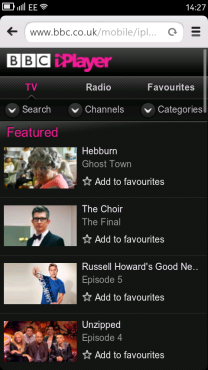



Great little intro buddy….
I’m about to try it, been watching it for ages, usually manually apply tweaks I’m most interested in, which hasn’t been many to date…
But this may make things a bit less tedious, just have to be careful not to apply too many at once, as if things go wrong I may never work out what the cause was!
well, this should make your life a lot easier, also, as long as you create a back up the first time you use it, you should be able to apply as many tweaks as you want, and if things go wrong, just reset everything to default.
Do you have Inception installed on you N9?
Yep def. will use the built-in tool to backup beforehand….
I’ve installed inception before (quite some time ago now) but this is a diff. env. so I’ll need to install again, don’t recall it being too tricky.
No, inception isn’t difficult to install, as I’m sure you know.
Thanks for all your feed back, and let me know how you get on with it.
^all done 🙂